How to Dual Stake
There are several ways to participate in Dual Staking with Bitcoin and CORE, depending on your preferred tools and experience level:
Via the Official Core Website: A user-friendly interface for most users to start staking directly.
Using CLI Tools & Smart Contracts: Ideal for developers and advanced users who prefer direct interaction with the protocol. Users can stake their Bitcoin using the BTC Staking CLI Tool and stake CORE by interacting directly with the staking smart contracts.
Through Trusted Custodians: Stake via institutional-grade custodians such as BitGo, Copper, or Hex Trust for added security and operational convenience.
Prerequisites
To get started and be able to dual stake CORE and Bitcoin via Core's official staking website, you must have the following prerequisites:
Supported Bitcoin Wallet Browser Extension: To participate in the Bitcoin staking process, you must install browser extensions of any supported Bitcoin wallets, like Xverse, Unisat, and/or OKX Wallet (refer here for the latest supported wallets). You must use the desktop version when using the official staking website. You can also stake directly using the Element wallet mobile application as well.
Core Wallet Address for Rewards: Prepare your Core wallet address to stake CORE and receive CORE token rewards for staking Bitcoin. If you do not have a Core wallet address, you can quickly create one by connecting to MetaMask. For more information on configuring MetaMask to work with the Core network, follow the detailed guide here.
Key Considerations For Dual Staking
The following are some key points that users should be careful about when staking their Bitcoin on Core.
Minimum Bitcoin Amount + Gas Fee: The minimum Bitcoin required for staking on Core depends on the chosen method. If using the official website UI, you must stake at least 0.01 BTC (excluding transaction fees). There is no minimum requirement when staking via the script. Additionally, users should account for Bitcoin gas fees required for transactions. If staking for less than a month, it is recommended to have at least 0.05 BTC to cover potential network congestion, which could increase gas costs beyond the staking rewards earned.
Minimum of 1 CORE + Gas Fee: To stake, you must have at least 1 CORE. In addition to the staking amount, users should also account for the gas fees in CORE tokens for transaction processing.
Understanding the Differences in Bitcoin Staking Addresses:
The staking address in your Bitcoin wallet's transaction prompt may differ from your original Bitcoin address. This is because the Bitcoin staking address is derived from your Bitcoin wallet's master private key, ensuring control and security over your assets. Your Bitcoin remains safe in the Bitcoin staking address, unaffected by staking.
Delays in Locked Assets to Appear in your Bitcoin Wallet:
You may face some delays before your locked Bitcoin is displayed in your Bitcoin wallets. This delay primarily results from delays in transaction confirmation on the Bitcoin network, which can take several hours due to block time, the number of block confirmations required, and network congestion.
While we are actively working with wallet partners to support the timely display of your assets in your wallets, you can check your locked assets on the MyStaking page on Core's staking website.
You can also view your staked funds by searching the staking address on a Bitcoin explorer, mempool.space.
Considerations for Locking Periods
Once you lock your Bitcoin for staking, it's inaccessible until the staking period concludes. Considering your investment objectives and risk tolerance, you are advised to select your locking period thoughtfully. Starting with shorter locking periods can help you become familiar with the process before committing to longer durations.
Connecting Bitcoin and Core Wallets
-
Visit https://stake.coredao.org and click Stake Now on the top right of the header.
-
Once on the Staking tab, click the Connect option next to "BTC Staking Amount" to connect your Bitcoin wallet. This should be the wallet with the Bitcoin assets you want to stake. Click on the supported wallet of your choice to connect your Bitcoin wallet.
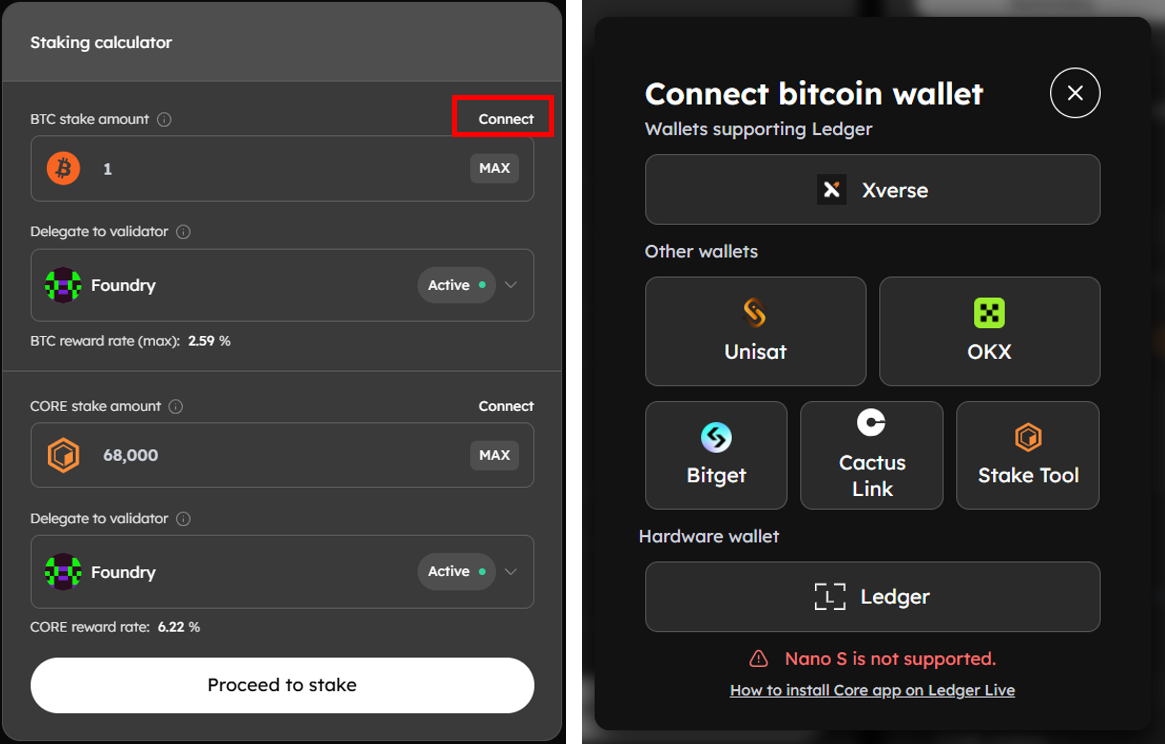
- Likewise, click the Connect option next to CORE Staking Amount and select the Core wallet to stake CORE and receive staking rewards.
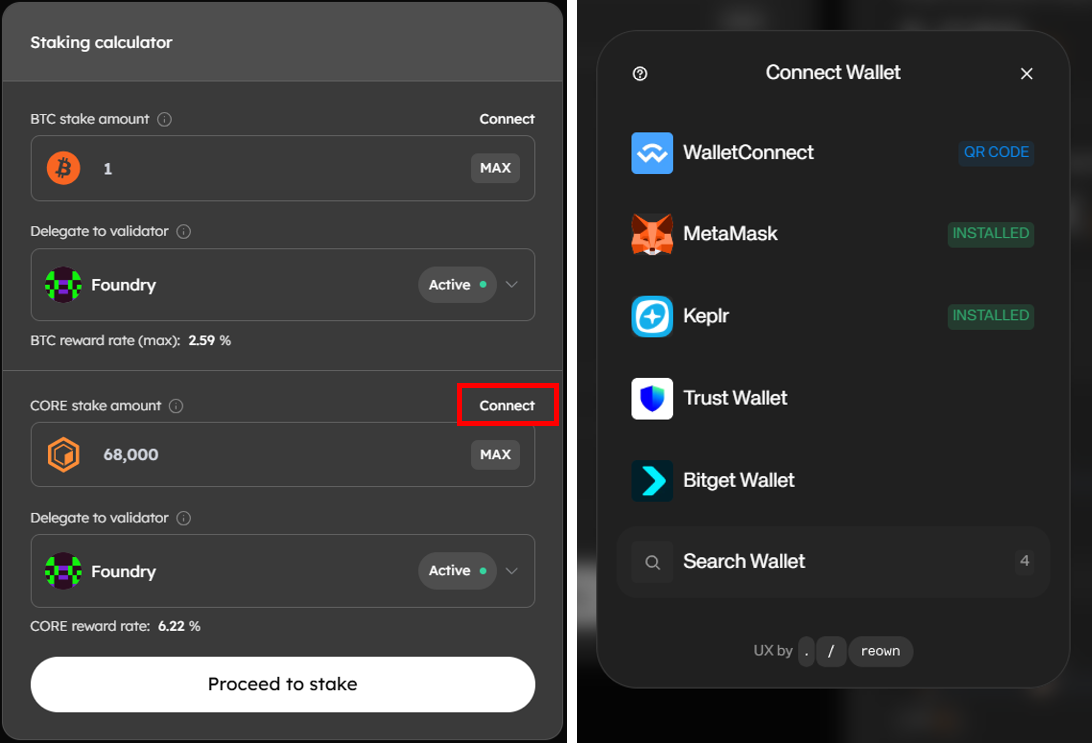
Specifying the BTC Amount to Stake
Enter the amount of Bitcoin you want to stake. The minimum amount is 0.01 BTC if a user is staking through the website UI. However, there are no minimum amount requirements for staking Bitcoin through the staking script.
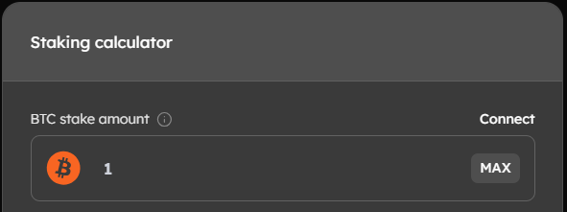
Selecting a Core Validator for Bitcoin Delegation
Under Delegate to Validator, from the drop-down menu, select an active validator to whom you want to delegate your Bitcoin.
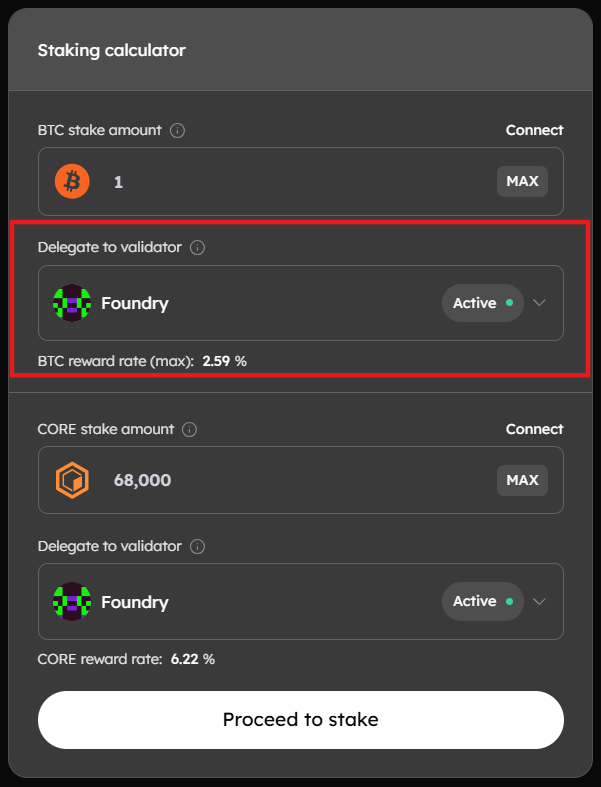
Specifying the CORE Amount to Stake
Enter the amount of CORE you want to stake. The minimum amount is 1 CORE.
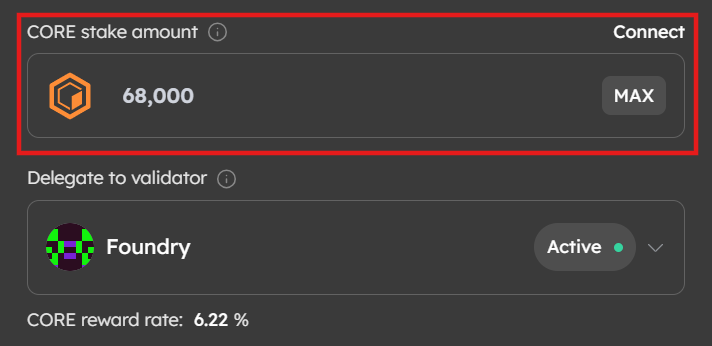
Selecting a Core Validator for CORE Delegation
After specifying the amount of CORE to stake, choose the validator to whom you will delegate your CORE. Ensure that you select an active validator from the drop-down.
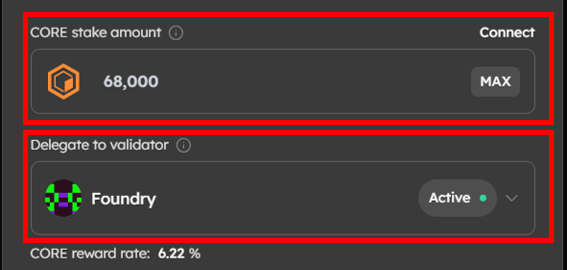
Confirming CORE and BTC Staking Details
Verify that the staked CORE amount and selected Validator are correct and then press Confirm.
Similarly, verify that the staked Bitcoin amount and selected Validator are correct and then press Confirm.
Verify Bitcoin Staking Address
Before proceeding to confirm your staking transaction. This verification feature allows users to independently verify their Bitcoin staking address, helping prevent blind signing and enhancing the security of the staking process.
To proceed with verification, click on the Verify the Bitcoin Staking Address button. This will navigate you to the external website.
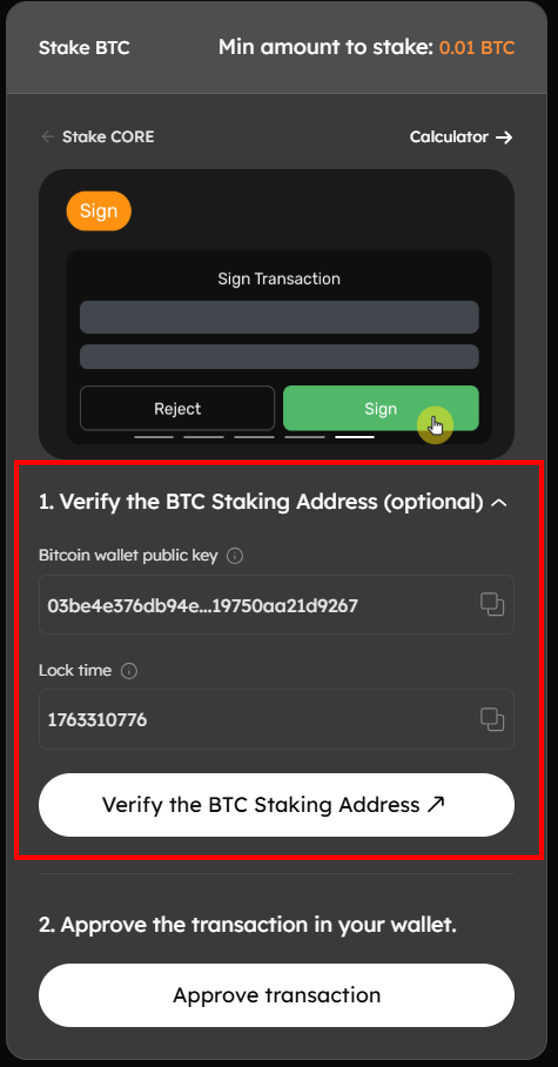
On the Verification Website UI, ensure that the fetched data is correct and then click on the Submit button.
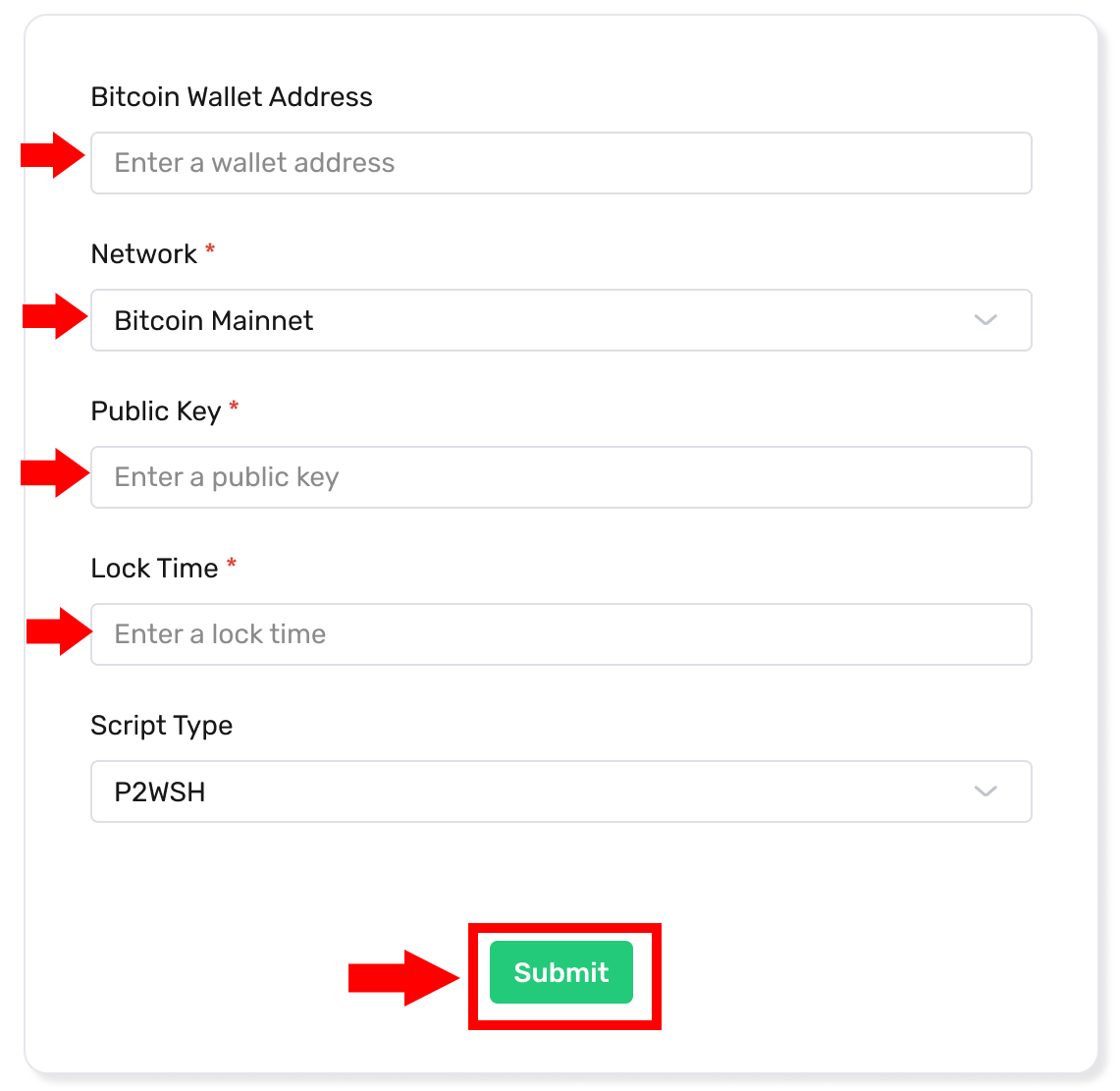
The verification result will appear in the Verification Result section.
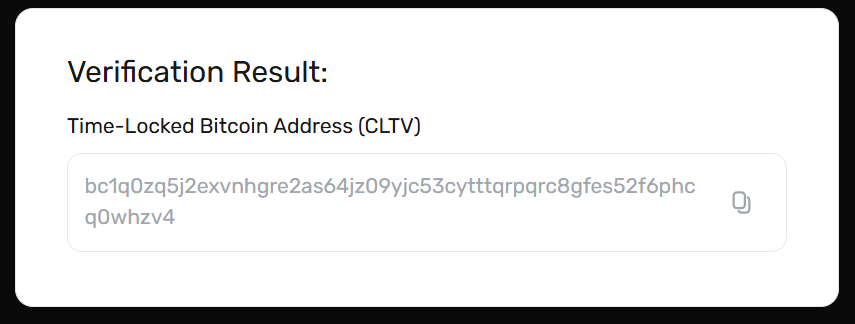
Once verified, navigate back to stake.coredao.org and continue by clicking on Approve Transaction.
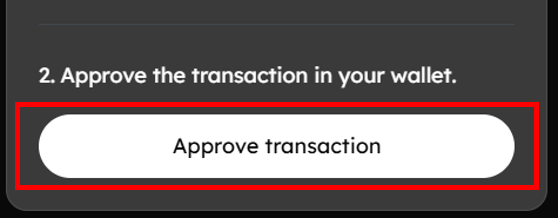
Adjusting CORE:BTC Ratios for Higher Yields
On the right side of the Staking Calculator, there is a Summary tab that calculates the Total Staking Reward Rate and Projected Annual Rewards. These are estimated annual return numbers for staked Bitcoin and CORE. The reward rate may fluctuate daily based on the total and weighted amounts of delegations that validators receive. When set to the Current button, it displays only the real-time estimated staking reward rate. When set to the Overall button, it represents the average of two components: the rates from all validators based on previous staking records and the real-time estimated staking reward rate.
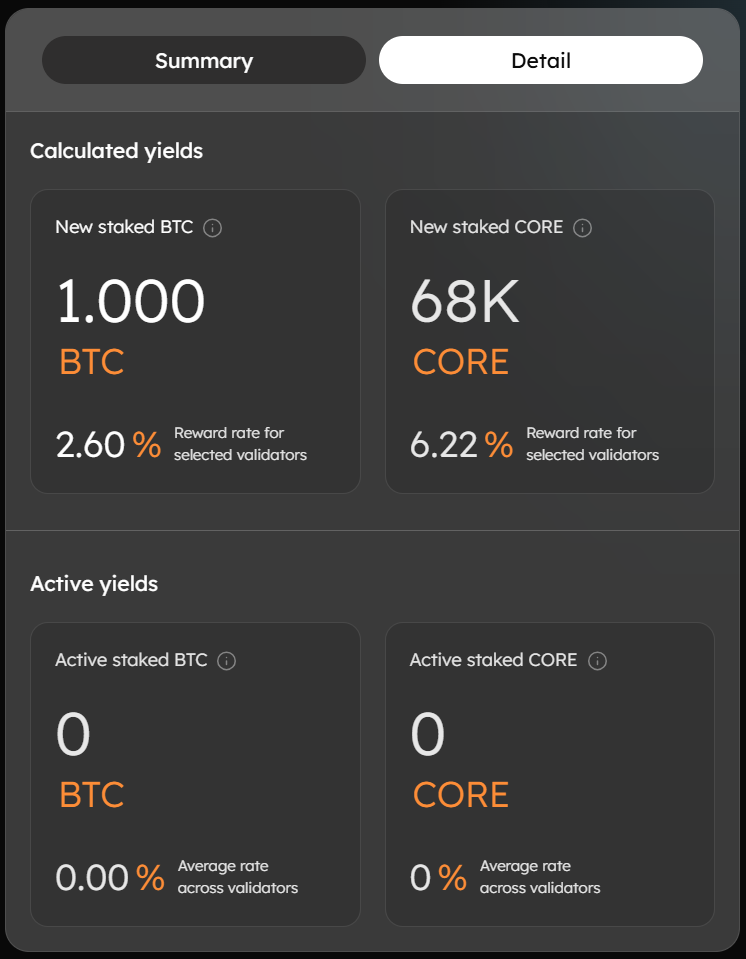
You can also use the sliders in the section below to see the effect of CORE:BTC staking ratio on your Total Staking Reward Rate.
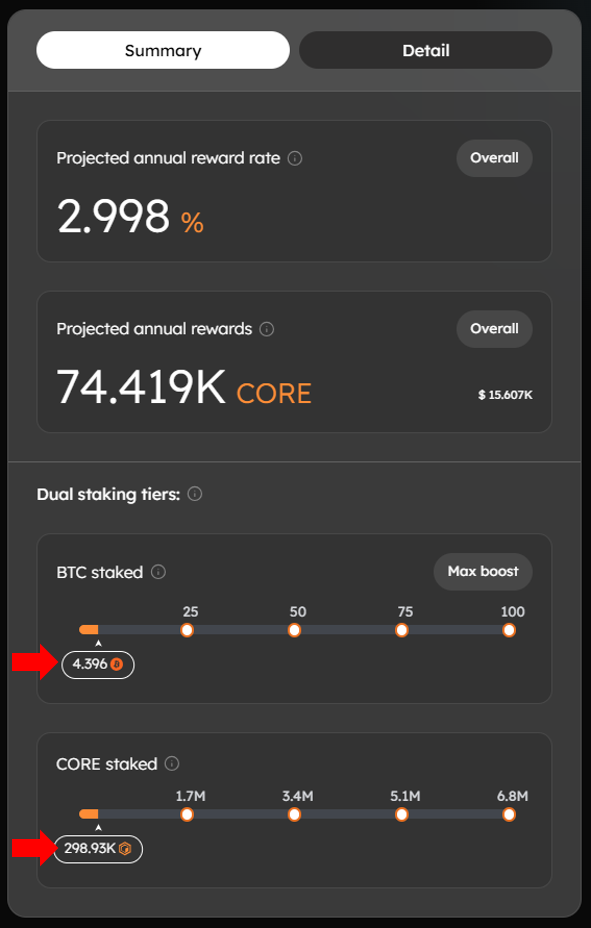
To get the maximum reward boost on your staked amount, under the Dual Staking Tiers section, adjust the Bitcoin Staked slider to the amount of Bitcoin you want to stake and click the Max Boost button. This will automatically set the corresponding CORE amount in the "CORE Staked" slider to unlock maximum boost. You can also manually adjust the CORE staked and then click the "Max Boost" button again to update the recommended Bitcoin amount in the "BTC Staked" bar.
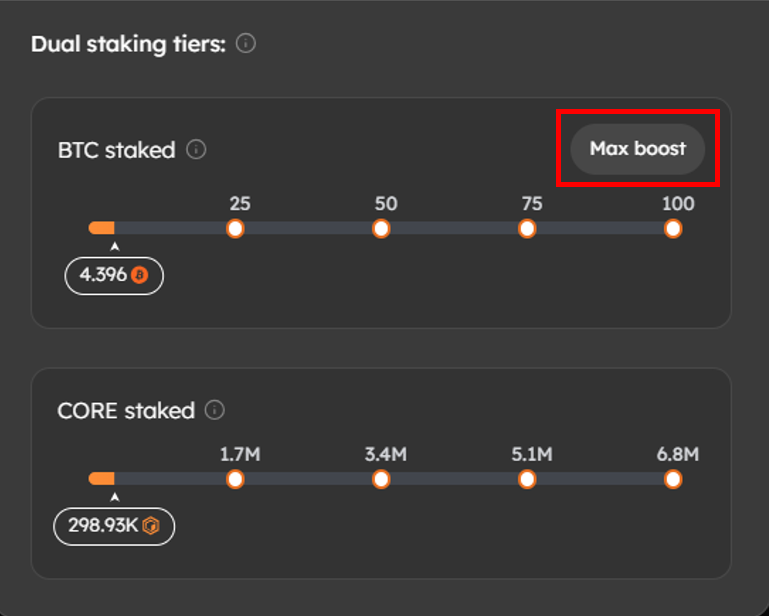
Next to the Summary tab, you can find Details page, which shows staking details, including:
- New Staked Bitcoin: The amount of BTC you plan to stake and the current reward rate.
- New Staked CORE: The amount of CORE you plan to stake and the current reward rate.
- Active Staked Bitcoin: The amount of BTC currently staked and the average earning reward rate across validators.
- Active Staked CORE: The amount of CORE currently staked and the average earning reward rate across validators.
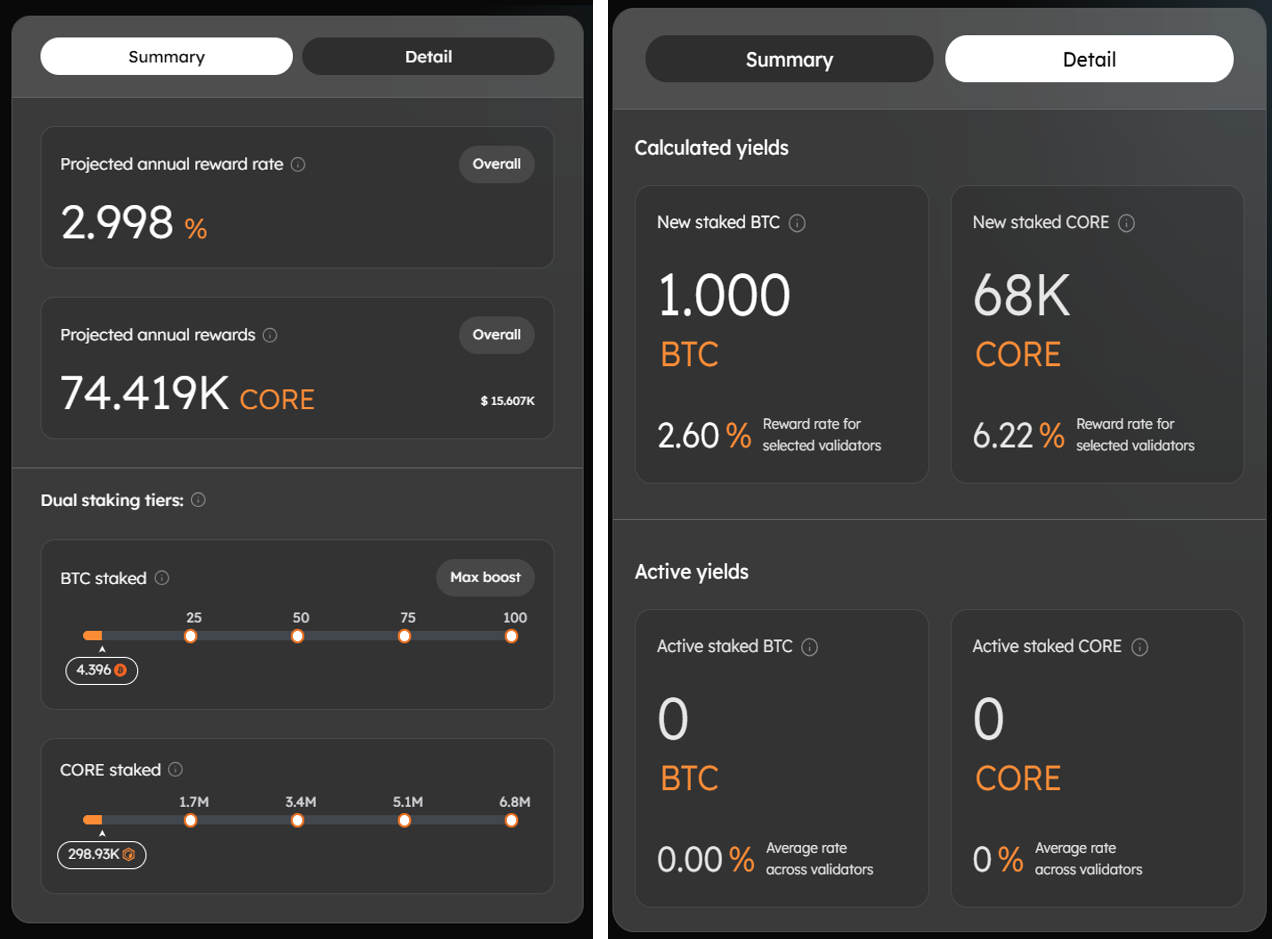
Finalizing Dual Staking Transactions
Once you have specified the amount of BTC/CORE to stake and the validators for delegation, respectively, you can click on the Proceed to Stake button.
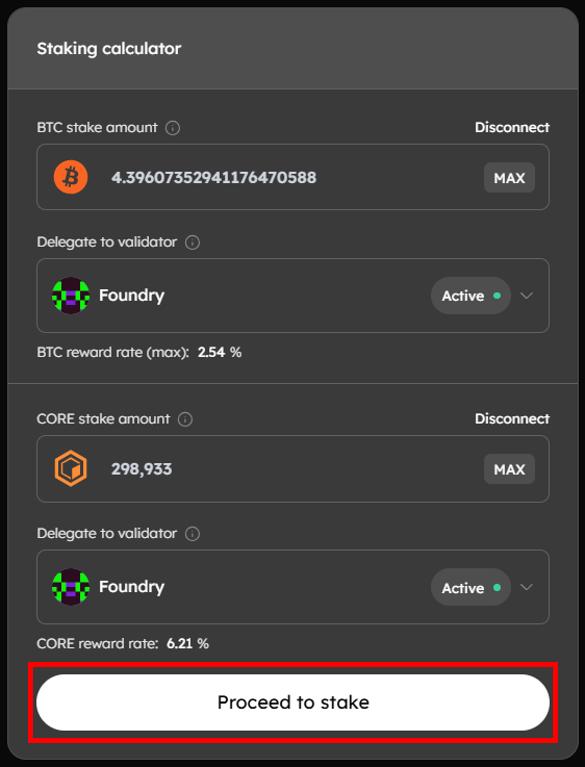
On the Stake CORE page, confirm the amount of CORE to stake along with Bitcoin, and click the Confirm button.
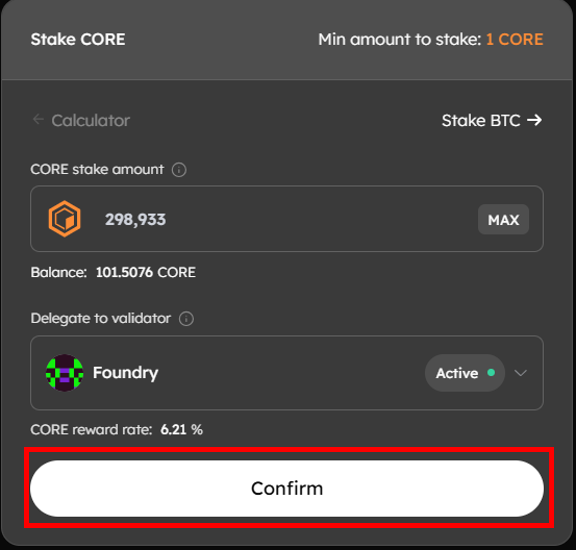
By clicking Confirm, you will get a notification from your connected Core wallet to complete the transaction.
Once you confirm the transaction, you will receive a Transaction Submitted notification on the top right of your screen. You could click My Staking to see your staking records or View on CoreScan to review this transaction.
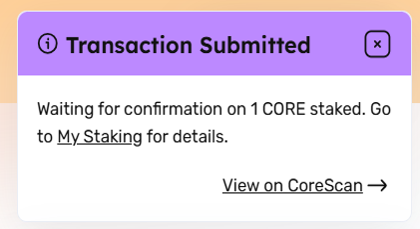
On the Stake BTC page, confirm the amount of Bitcoin to stake. Before finalizing the Bitcoin staking process, it's essential to understand and specify several key parameters:
Specifying the amount of Bitcoin you'd like to delegate
The minimum amount to delegate is 0.01 Bitcoin if delegating through the official website. In our example, we will be delegating 0.05 Bitcoin, which satisfies this requirement
Setting the lock time determines when your staked Bitcoin will be unlocked and available again for redemption or re-delegation.
Select inside the lock time box to input values, or click on the calendar icon to select the date, and click 'OK' to proceed. The default lock time is set to a month in advance.
Specify the network priority speed for your transaction
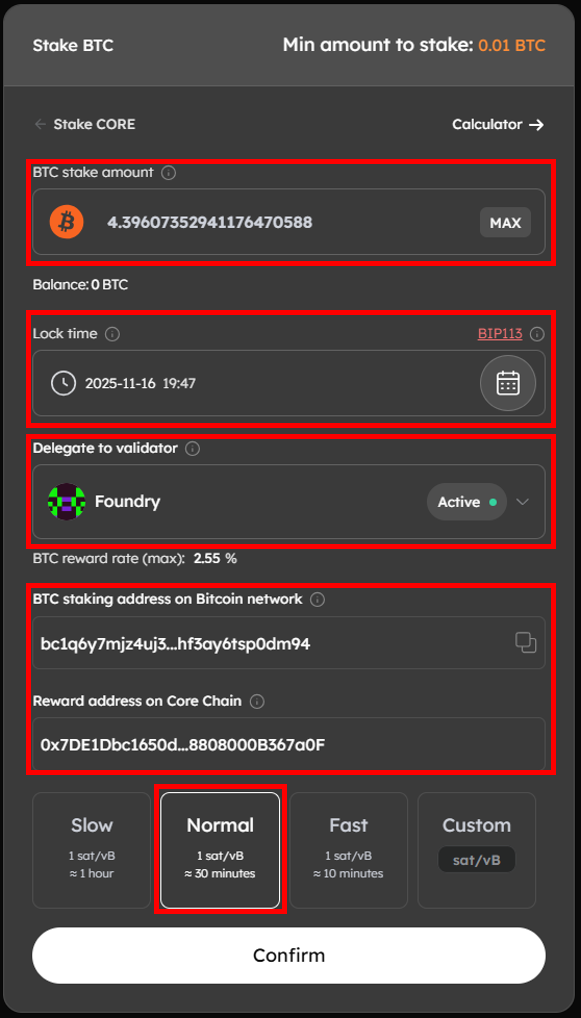
Finally, click Confirm to complete the transaction.
Confirm OP_Return Output
Before signing the transaction in your wallet, verify the transaction outputs to ensure they include an OP_Return output. The OP_Return output is where your redeem_script is saved and is essentially used to redeem your staked Bitcoin. There may be two or three outputs, but at least one should always be OP_Return. Abort the transaction if it doesn't include the OP_Return output.
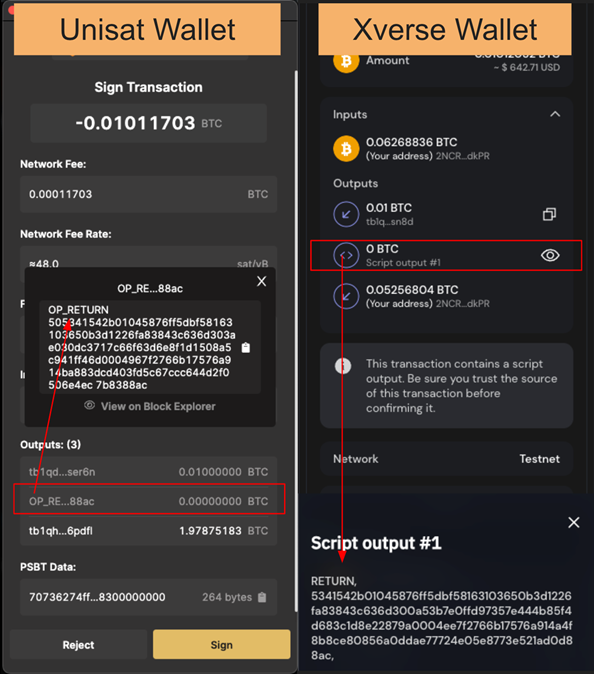
Once you confirm the transition, you will receive a Transaction Submitted notification on the top right of your screen. You could click on My Staking to see your staking records or View on Bitcoin Explorer to review this transaction.
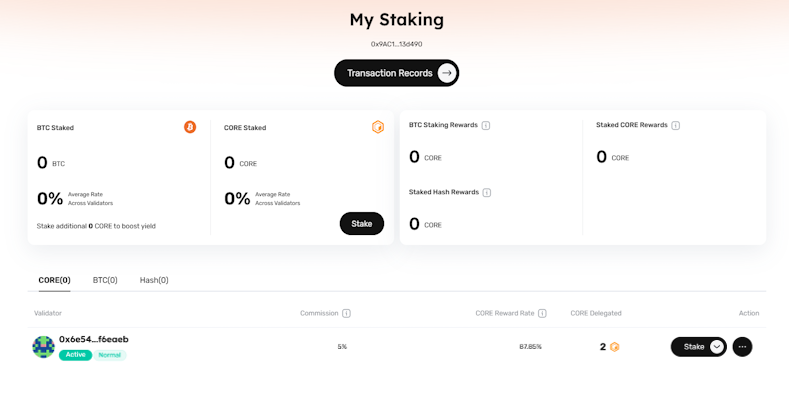
Verify Transaction Submission and Staking Records
In the top right corner of the staking website, hover over your connected wallet and click My Staking.
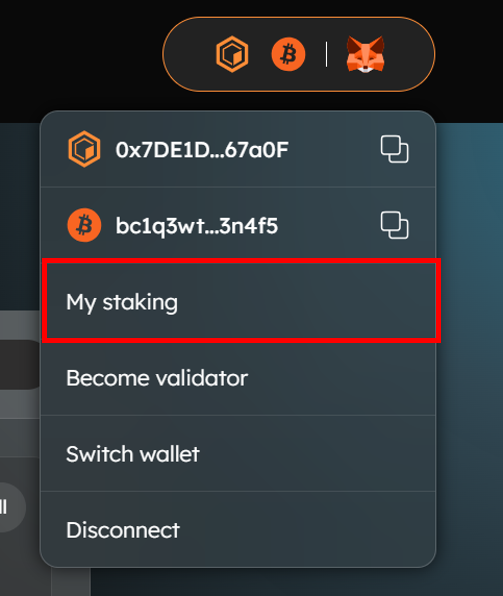
The My Staking page displays records of all your staking activities (CORE, BTC, Bitcoin hash power). Click on the respective CORE, BTC, and Hash tabs to view details on your staking and delegations.
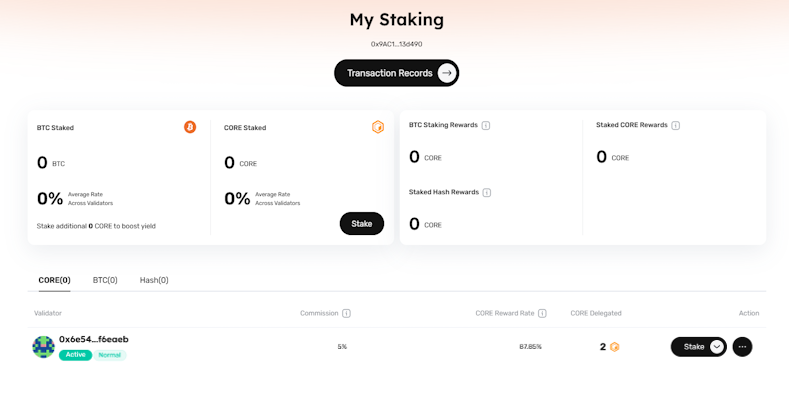
Conclusion
You have successfully staked your Bitcoin and CORE on the Core blockchain and will now actively earn CORE tokens as rewards. By staking Bitcoin and voting for validators, you actively contribute to the governance and security of the Core network, supporting its decentralization and stability. In addition, through Dual Staking, you help strengthen the connection between the Bitcoin and Core blockchain, aligning incentives and creating value across both ecosystems.