Connect to Core Testnet
This is a detailed guideline for connecting to Core Testnet/Mainnet using the MetaMask wallet.
Software Prerequisites
MetaMask Wallet Setup
We recommend using the MetaMask web wallet to connect to Core Testnet2. You'll need to install MetaMask and set up your account before you can use it to connect to Core Testnet/Mainnet. You can find MetaMask setup instructions here.
Adding Core to MetaMask
There are multiple ways to add Core Testnet/Mainnet configurations to your MetaMask Wallet, we have listed the most trusted and testeed ways below.
Adding Network Manually
Once you've set up your MetaMask wallet, you can use it to connect to Core blockchain by adding Core network details in MetaMask's network settings. Navigate to Settings->Networks in MetaMask and click the Add Network button. Input the following information:
- Testnet
- Mainnet
- Network Name: Core Blockchain TestNet
- New RPC URL: https://rpc.test2.btcs.network
- Chain ID: 1114
- Currency Symbol: tCORE2
- Block Explorer URL: https://scan.test2.btcs.network
- Faucet: https://scan.test2.btcs.network/faucet
- Staking Website: https://stake.test2.btcs.network/
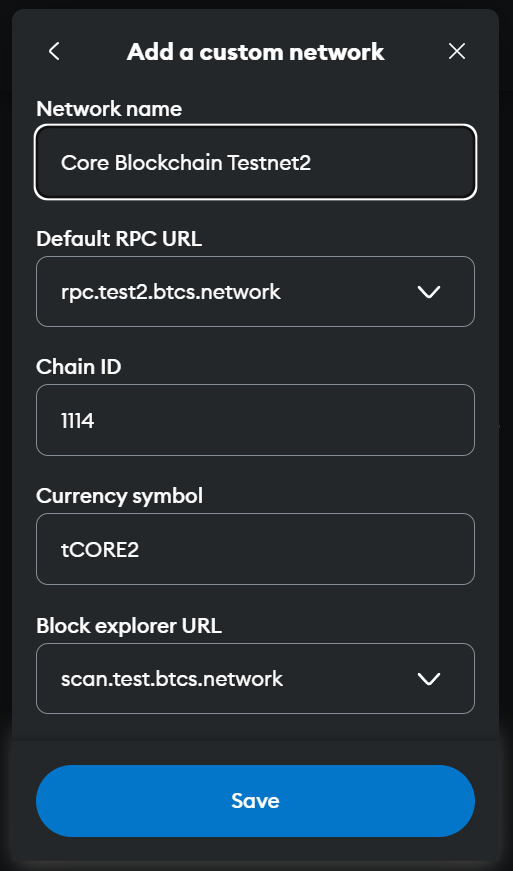
- Network Name: Core Blockchain Mainnet
- New RPC URL: https://rpc.ankr.com/core
- Chain ID: 1116
- Currency Symbol: CORE
- Block Explorer URL: https://scan.coredao.org
- Staking Website: https://stake.coredao.org/
Adding the Core network via Chainlist.org
- Testnet
- Mainnet
-
Go to chainlist.org and search for Core Blockchain, make sure to check the Include Testnets option.
-
Double check to make sure to choose the right network. Please check the details in the above snapshots — Chain ID, Currency etc. to ensure you will add the correct one.
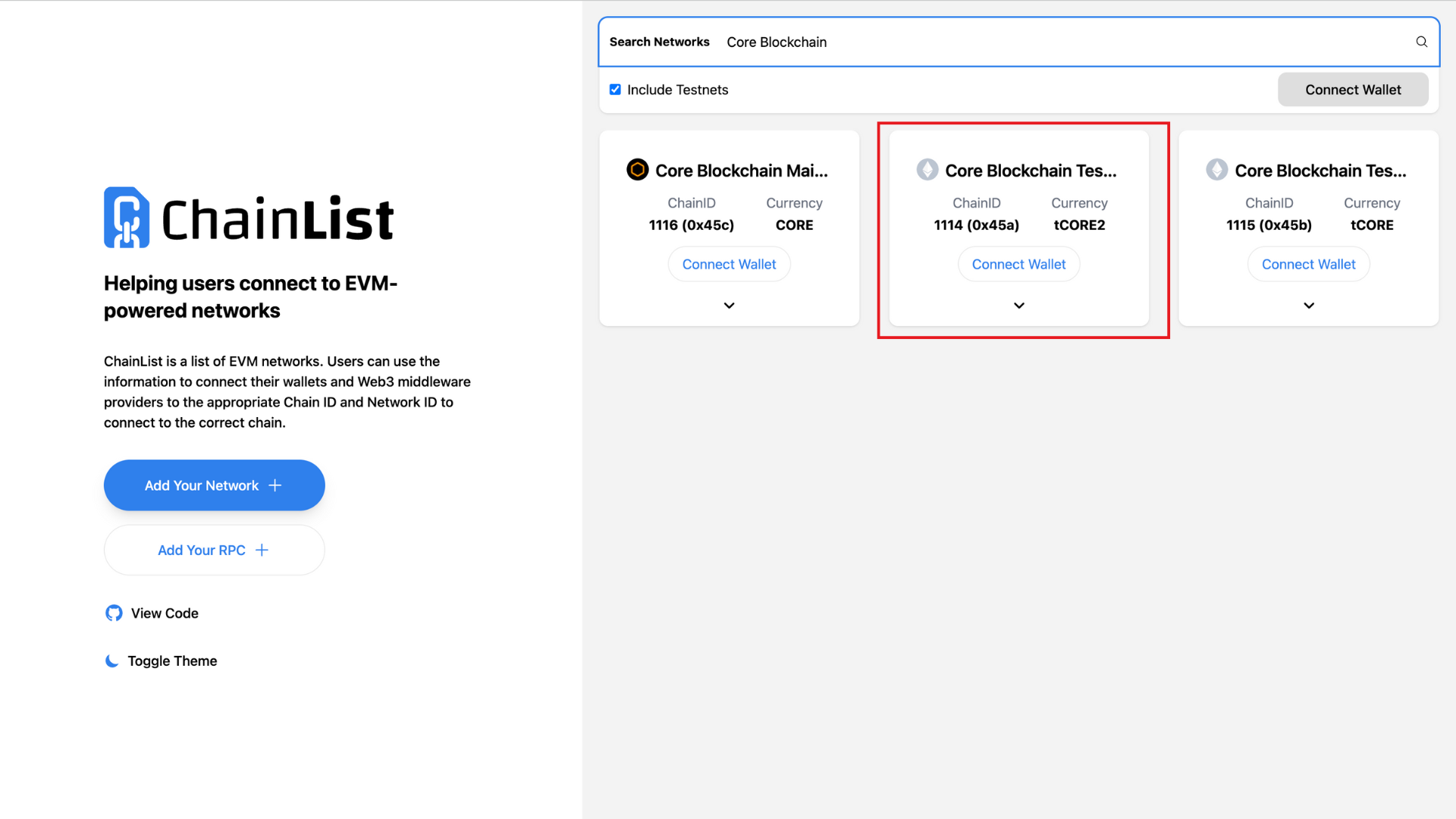
- Click on Connect Wallet and then choose MetaMask. Allow to connect to MetaMask wallet by confirming the MetaMask notifications.
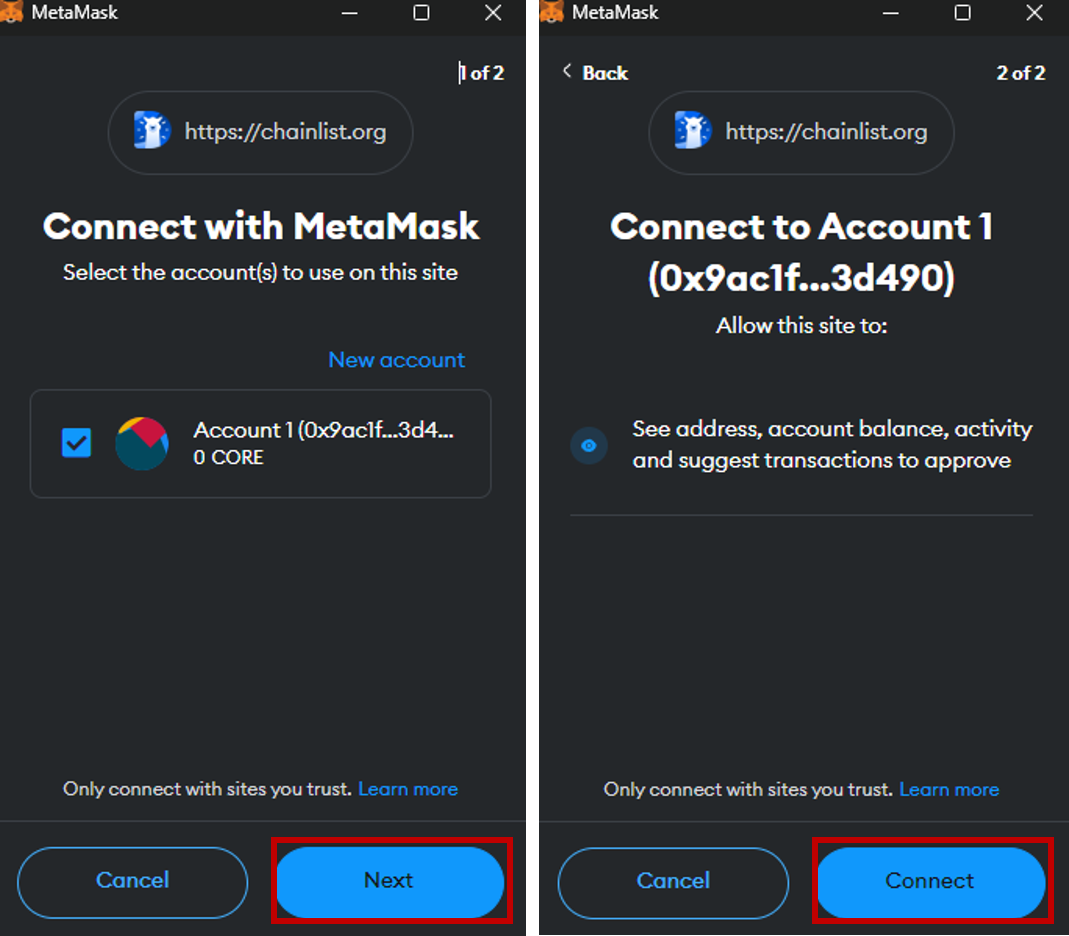
- Add Core Testnet2 by clicking the
Approvebutton.
The Core Testnet is now added to your MetaMask.
-
Go to chainlist.org and search for ‘Core Blockchain’.
-
Double check to make sure to choose the right network. Please check the details in the below snapshots — Chain ID, Currency etc. to ensure you will add the correct one.
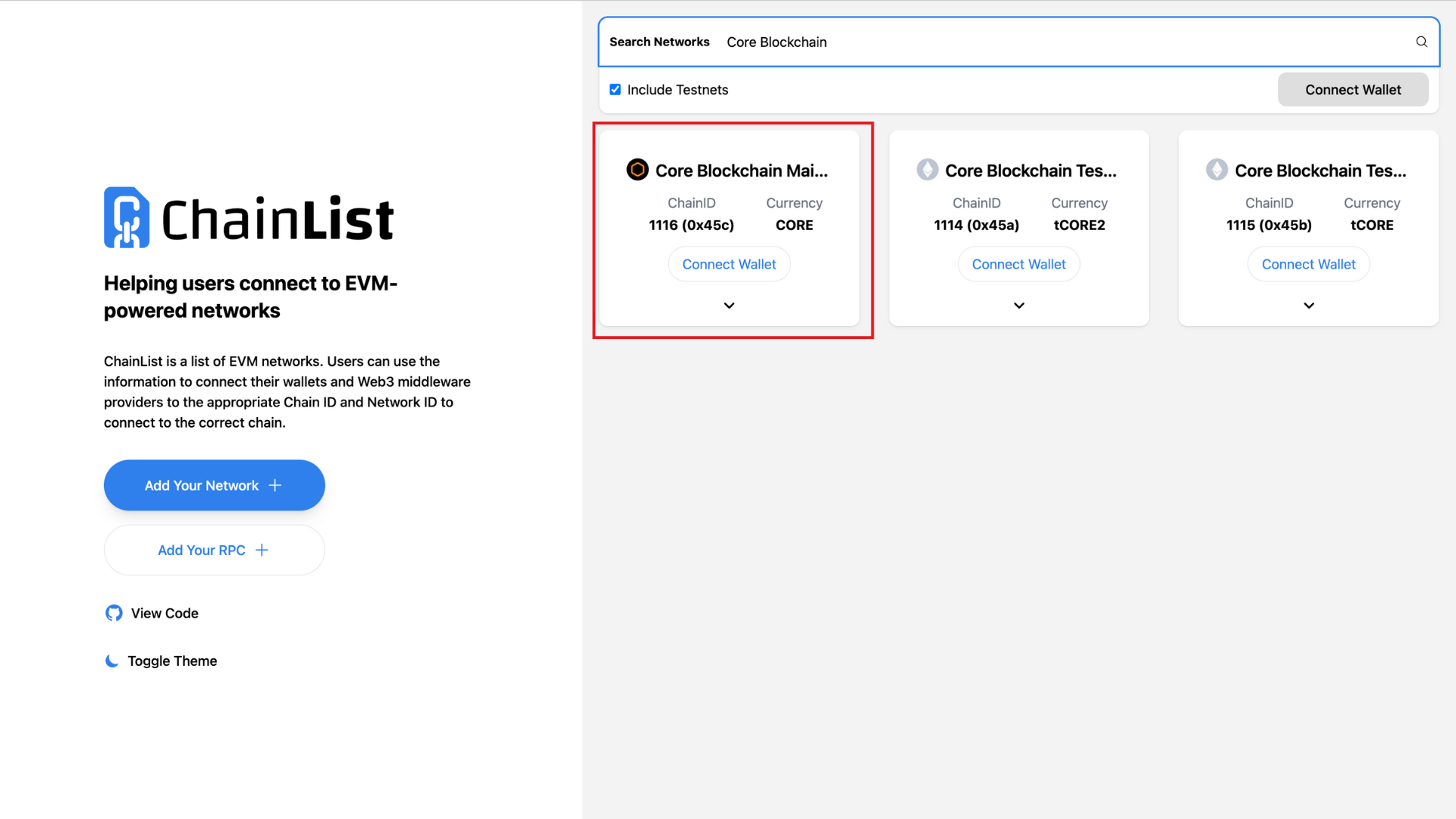
- Click on Connect Wallet and then choose MetaMask. Allow to connect to MetaMask wallet by confirming the MetaMask notifications.
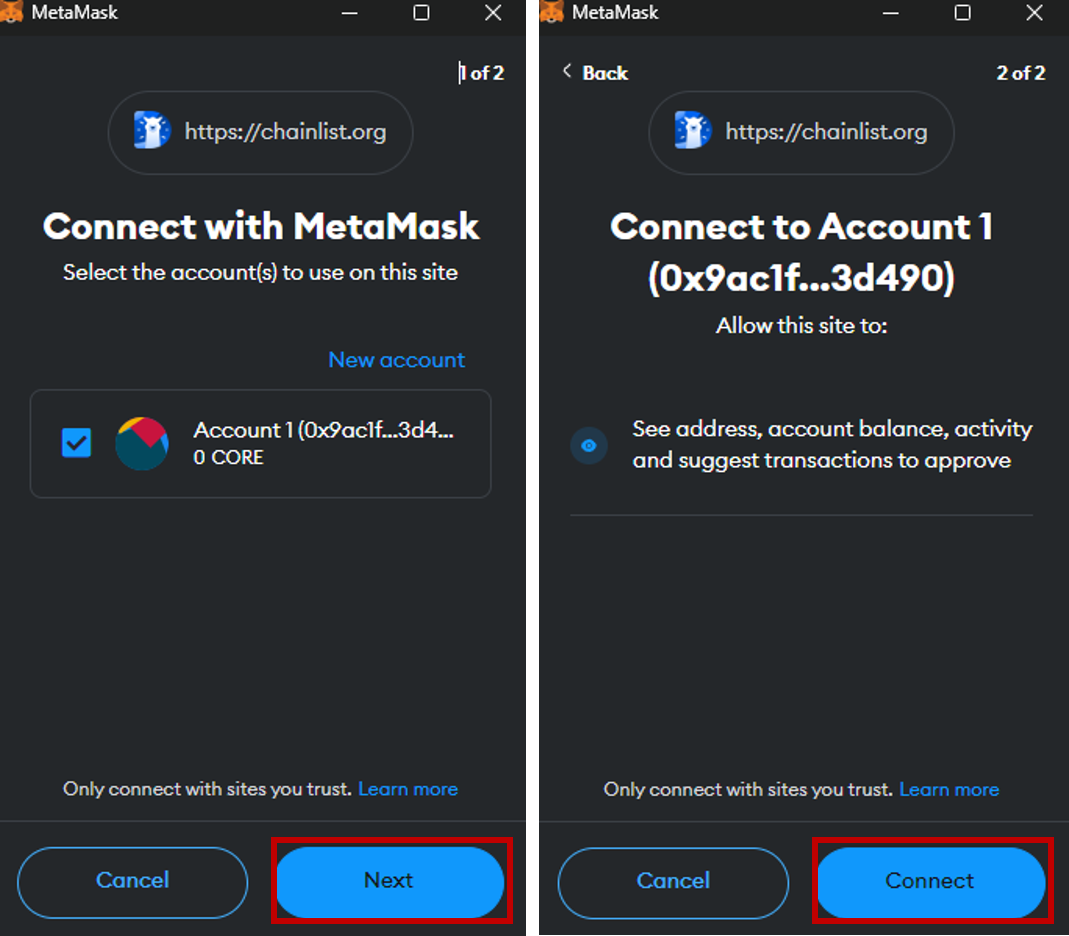
- Add Core Mainnet by clicking the
Approvebutton.
The Core Mainnet is now added to your MetaMask.
Adding the Core network via the Core Explorer
- Testnet
- Mainnet
- Go to https://scan.test2.btcs.network/ and scroll all the way down on the page
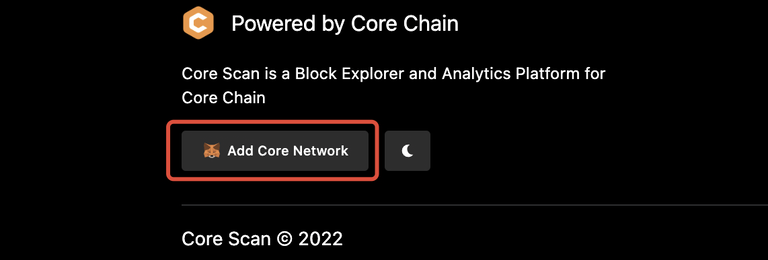
-
Click the ‘Add Core Network’ button
-
Approve the transaction in your MetaMask.
-
After performing the above steps, you will be able to see Core network the next time you access the network selector.
- Go to https://scan.coredao.org/ and scroll all the way down on the page
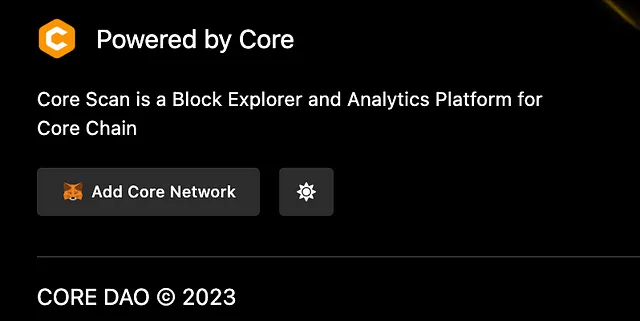
-
Click the ‘Add Core Network’ button
-
Approve in your MetaMask
-
After performing the above steps, you will be able to see Core network the next time you access the network selector.
Latest Core Testnet (1114)
Core's latest testnet, Core Testnet2 with chainID 1114, is now live and the recommended testing environment for Core blockchain. It supports BTC Testnet4 for staking, unlike the previous version (chainID 1115). The old testnet, Core Testnet, is now deprecated and no longer maintained.