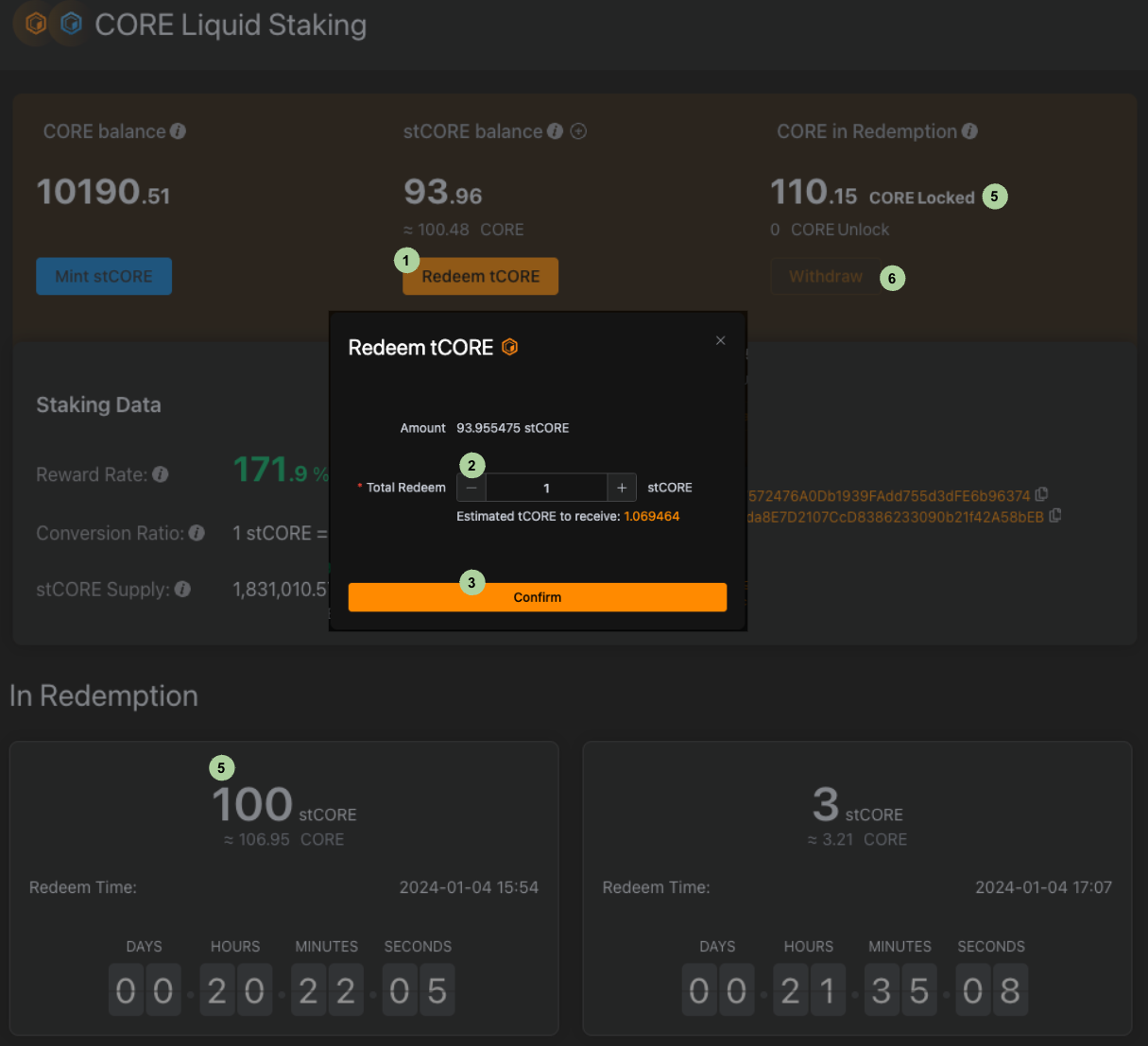Liquid Staking with stCORE
Introduction
The Liquid Staking with stCORE enhances the utility of the CORE token while simplifying the staking process. This guide provides a detailed walkthrough for minting and redeeming stCORE, a valuable tool for CORE token holders seeking to maximize their assets' potential.
Getting Started: Prerequisites
- Check CORE Token Availability: Verify that your Core wallet contains the necessary amount of CORE tokens for staking.
- Access the Staking Platform: Visit Core Liquid Staking Platform
- Wallet Connection: Connect your wallet to the platform.
Key Definitions
- CORE Balance: The amount of CORE tokens in your wallet.
- stCORE Balance: The amount of stCORE tokens in your wallet.
- CORE in Redemption: A 7-day unlocking period for withdrawing CORE after redemption initiation.
- Reward Rate: The annualized return projection for holding stCORE.
- Conversion Ratio: A dynamic value reflecting the stCORE/CORE or CORE/stCORE ratio, influenced by the Earn contract's staking activities.
- stCORE Supply: Total minted stCORE tokens.
Minting stCORE
- Initiate Minting: Click on 'Mint stCORE'.
- Specify Amount: Enter the desired CORE amount to convert into stCORE.
- Confirmation: Click 'Confirm' to proceed.
- Wallet Transaction: Approve the minting transaction in your wallet.
- Add stCORE to Wallet: Click on the + sign to add stCORE.
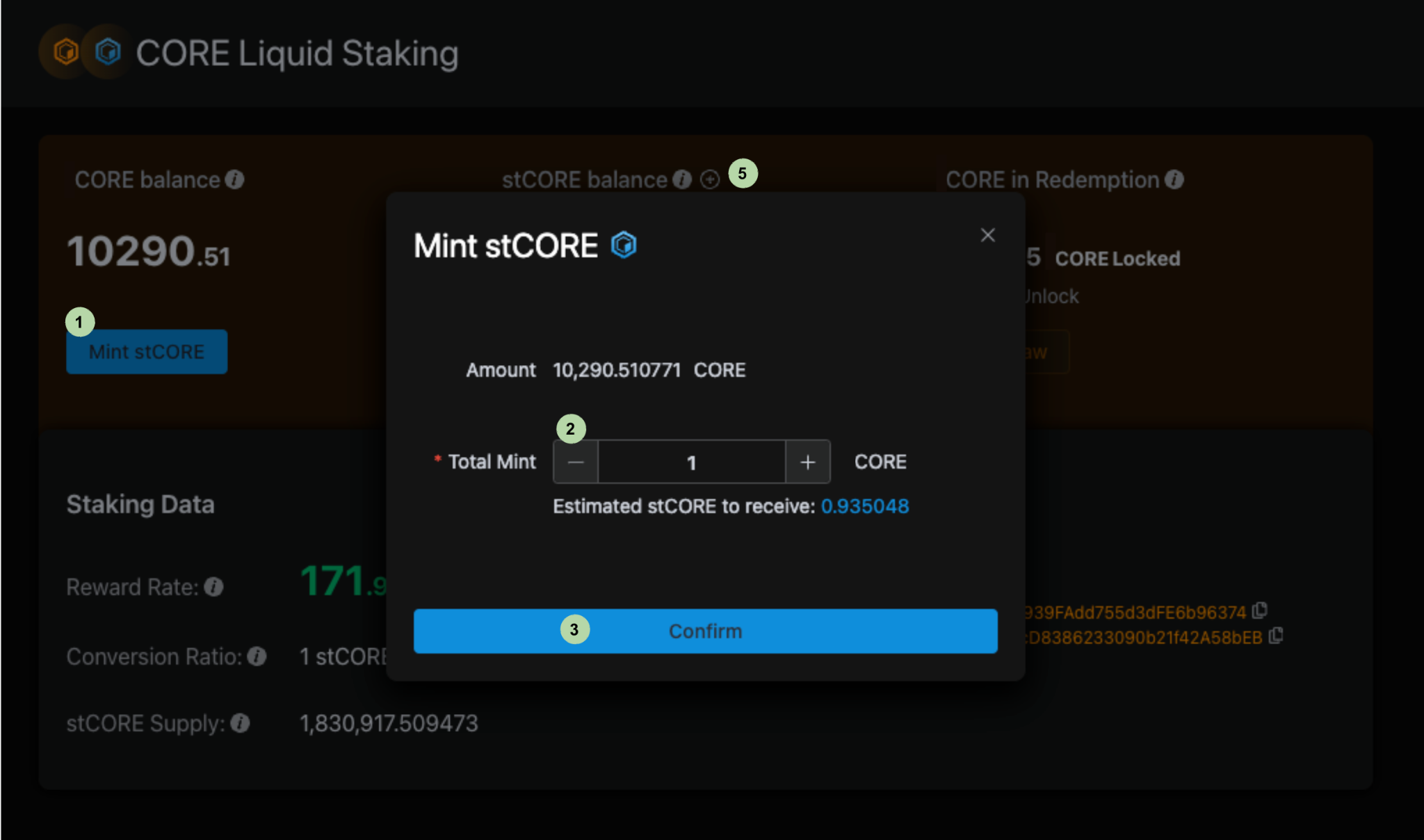
Redeeming CORE from stCORE
-
Start Redemption: Click 'Redeem CORE'.
-
Enter Amount: Specify the stCORE amount for redemption.
-
Confirmation: Click 'Confirm'.
-
Wallet Approval: Confirm the redemption transaction in your wallet.
-
Unlocking Period: A 7-day wait period begins. Track progress under the “In Redemption” section.
-
Withdrawal: Post-unlocking, click 'Withdraw' to transfer CORE to your wallet.